Windows for Students: What you Need to Know
Microsoft has created a Windows for students which is tailor made for learning and education. Since the release of Windows 10, this operating system now offers more functionalities and features to help students. Below is a quick update on everything you need to know about Windows 10.
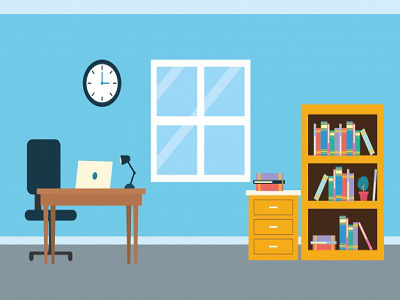
About Windows 10
First and foremost, Windows 10 is offered as a free upgrade for anyone using Windows 7 and Windows 8. However, those who are using Windows XP and VIsta will need to purchase it from a retailer. Students and other faculty members can be eligible for free Windows 10 Education for free. Check with your school to see if you qualify.
Windows for students can run on any computer or laptop that can run Windows 8. And while there are many versions available including Home, Pro, and Enterprise, students would get the most with Education. This can be downloaded through the help of your school.
Features of Windows 10 for Students
Microsoft has shown many different features and functionalities of this new version of their operating system designed to help students in learning and become more productive in general. It can be used on any desktop PC, laptop, or tablet which can be useful for students.
The goal is to be able to use the same operating system and the same account to connect your smartphone, tablet, and computer together. It gives the user a familiar workplace no matter the size of the screen or where they are.
Start Menu is Back
One of the most exciting things about Windows for students is the fact that the start menu is coming back. This has been a popular feature of the operating system for years. However, this has been replaced by the Live Tiles feature during Windows 8 which wasn’t as popular. It does have some helpful points though so in Windows 10, Microsoft decided to create a start menu which integrates the Live Tiles feature.
App Store
Windows 10 also now has a single online store for apps. The great thing about this is that all apps are designed to work on any type of device such as a PC, smartphone, or tablet. Once an account user downloads an app, it is installed on all devices under that specific account.
This integration is very useful for students so they do not waste time in app management for different devices. The feature also allows them to seamlessly transfer from using one device to another thus increasing their productivity.
Microsoft Edge
Internet Explorer has been known to be the web browser of Microsoft and Windows for students. However, it has been known to not be as good as its competitors. So the company has finally taken note of this and developed Microsoft Edge, their new web browser.
Microsoft Edge is a clean-looking and lightweight web browser which aims to provide the best user experience. It can also integrate with other Microsoft based apps such as OneNote for seamless note taking and sharing.
Productivity Boosters
Aside from the different features that other versions of Windows already has, Windows 10 provides all new ones. One such example is Continuum. This app is able to detect the type of device the student is using and adapts the operating system for it.
Another is Snap which allows the student to arrange their live apps in four quadrants to help in multi-tasking.
All in all, Windows for students is designed to make life easier. It can help in productivity, lessen stress on menial tasks, and increase focus for students. This is a great operating system for different devices.