The Importance of Web Filtering for Schools to Keep off Malware from School Networks
The internet is a maze full of wondrous information for children. That is not to say all the content on the internet is appropriate for children. Children and youth use the internet for their homework and to access social media, on their handheld devices or computers. Web filtering for schools is a necessity to prevent children from accessing explicit content and to prevent malware from infecting the school system.
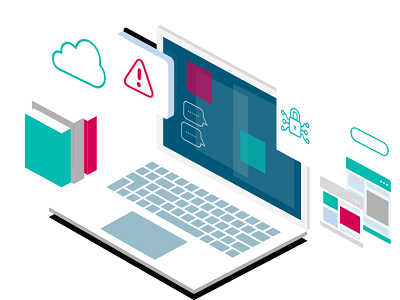
Web Filtering for K12 Schools
In the year 2000, after the passing of the Children’s Internet Protection Act (CIPA), most schools had to implement the Wi-Fi and web filtering for K12 schools to make them eligible for E-rate discounts. More schools had to implement the website filtering after laws designed to protect children from access to child pornography, obscene visual depictions or anything harmful to children.
Some Wi-Fi filters are not very effective at filtering harmful material. Encryption is one technique website owners have resorted to making their website more secure. The encryption earns them higher rankings on engine results. Website filters that cannot decrypt these web pages will allow harmful online material to seep through since they do not detect that the web pages contain harmful content.
How Does Website Filtering for K12 Schools Work?
Web filtering for schools works by using a mechanism with three stages. This mechanism consists of keyword filters, category filters, and blacklists that provide defense against internet threats like malware and prevent children from being able to access explicit content online.
Keyword Filters: Allow or prevent access to websites that contain selected words. This tool is used for fine-tuning and enables administrators to customize whitelists that allow students to only access educational material.
Category Filters: Are used to prevent access to specific website categories. This Wi-Fi filtering for schools contains SSL inspection, which decrypts websites that might contain harmful information such as racial and ethnic hatred, religious intolerance or pornography.
Blacklist Filters: Consist of web pages that are well known as having inappropriate photos, or viruses and malware. A service provider who specializes in filtering and can be downloaded directly from n Internet safety web page provides this updated information.
Web filtering for schools needs to be flexible enough for various parameters that allow for different age groups and controls based on time. Administrators should have a cloud key for libraries, which overrides the filters when they need to search for information appertaining to research or any other lawful need.
Wi-Fi Filtering for K12 Schools
Wi-Fi filtering for K12 schools must have the same level of control as web filtering for K12 schools so that students cannot bypass the filtering mechanism by using VPNs and using anonymizer websites. Wi-Fi category filters must have a configuration that blocks access to foreign language web pages, cached websites, and numerical IP addresses.
An essential feature of a website filtering for K12 schools must have is the capability to report. An administrator must have the permission to configure reports to display when website access has been blocked, or when an attempt to bypass the filter has been made. The report helps to identify devices with malware and have an unusual consumption of bandwidth.
Speak with NuEduSec about Website Filtering for K12 Schools
Schools can filter content by:
Browser filtering: Students can pick up a lot of harmful content via browsers. There are some browser add-ons available for website filtering for K12 schools to filter or block websites with inappropriate content.
DNS Filtering: Schools can use DNS filtering to block IP addresses of explicit web pages from being seen. DNS blocks the IP addresses on the internet domain resolution layer.
Firewall based Filtering: the interception and web filtering of HTTPS and HTTP requests leading to inappropriate pages can prevent access to unwanted content. This is a complex web filtering for schools. A large portion of the web has to be shifted to HTTPS, and because of this, it is not very effective.
NuEduSec is a developer for online security solutions if you are interested in website filtering for K12 schools, or Wi-Fi filtering for K12 schools, get in touch with NuEduSec. We offer classroom flags, delegate reporting, parental control, self-harm and cyberbullying detection among other services.
Conclusion
Website filtering for K12 and Wi-Fi filtering for K12 is an essential part of protecting children from accessing harmful content while browsing the internet. You can filter using keywords, categories or blacklist filters.
Web filtering for schools was implemented after laws were passed for protecting children against obscene visuals that were obscene or pornographic.